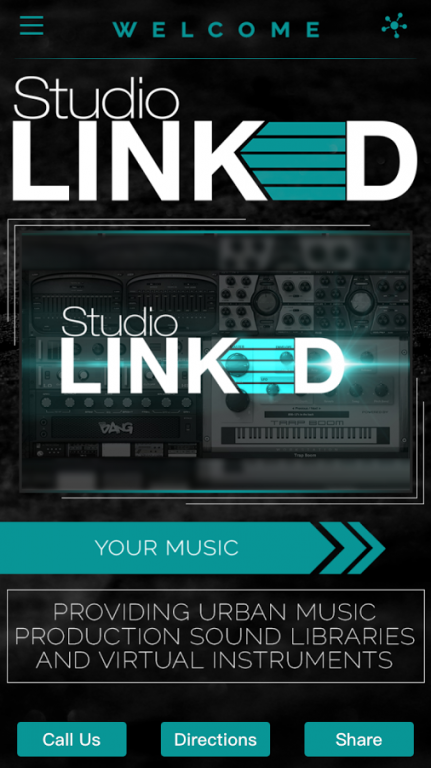Studio Linked 1.0.3
Free Version
Publisher Description
Here at Studio Linked VST, we focus on catering to urban producers by making their job as easy as possible. You can find the exact sound you need for your next hit by searching through our detailed sound libraries. We fill the niche of Urban Virtual Instruments like no other company has done before through our innovative technologies and creative organization techniques so that the tools you need are always right at your fingertips.
Our products adapt to your production skill, instead of you adapting to the product. Any skill level is suited for Studio Linked VST products. From beginning produces, to the most advanced veterans. Our products will not only compliment your talents, but also make your creative flow unstoppable because of our meticulous engineering to make production as smooth as possible. Enjoy little to no learning curve and personal one on one technical support as your career grows alongside of Studio Linked VST.
Our app features the following:
-Featured Music tracks made with our software
-Beats Recorder
-Quick Access to Purchase Software on the go
-QR Scanner
-How To Videos
-Fan Wall
-Music News
About Studio Linked
Studio Linked is a free app for Android published in the Audio File Players list of apps, part of Audio & Multimedia.
The company that develops Studio Linked is King Concepts. The latest version released by its developer is 1.0.3.
To install Studio Linked on your Android device, just click the green Continue To App button above to start the installation process. The app is listed on our website since 2016-06-13 and was downloaded 3 times. We have already checked if the download link is safe, however for your own protection we recommend that you scan the downloaded app with your antivirus. Your antivirus may detect the Studio Linked as malware as malware if the download link to com.app_studiolinked.layout is broken.
How to install Studio Linked on your Android device:
- Click on the Continue To App button on our website. This will redirect you to Google Play.
- Once the Studio Linked is shown in the Google Play listing of your Android device, you can start its download and installation. Tap on the Install button located below the search bar and to the right of the app icon.
- A pop-up window with the permissions required by Studio Linked will be shown. Click on Accept to continue the process.
- Studio Linked will be downloaded onto your device, displaying a progress. Once the download completes, the installation will start and you'll get a notification after the installation is finished.